Things I Like About Mastodon
I’ve been maintaining my own Mastodon node for a few months now, enough to feel pretty moved-in, all things considered. To nobody’s surprise, I’m really enjoying it!
I’m going to do a back-to-back pair of posts about the pros and cons I’m seeing in the ecosystem right now. Leading off with my favorite things. This is the stuff that completely makes it worth my time to keep building and maintaining this server.
The people
It should be self-evident that a social network lives and dies on the people on it, but, well, here we are.
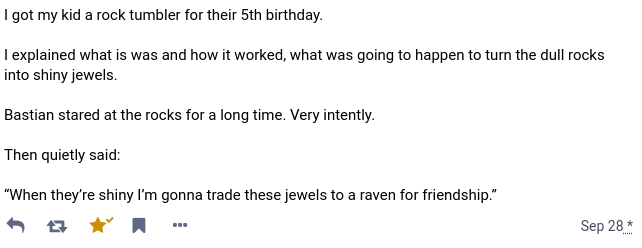
I wasn’t the earliest adopter to Twitter. But I did hop on roughly 2011-ish, after Leo Laporte wouldn’t stop talking about it on This Week in Tech. The early era, when the community was small and the engineers were investing all their time in keeping the system from falling over from its own success: those were the best years. Mastodon is there right now: just big enough to probably have someone you want to follow on it, but not so big that you’re either wading through bad ideas or just wading through the data firehose.
I have no idea if it’ll last. I’ll enjoy it while it is.
The interface
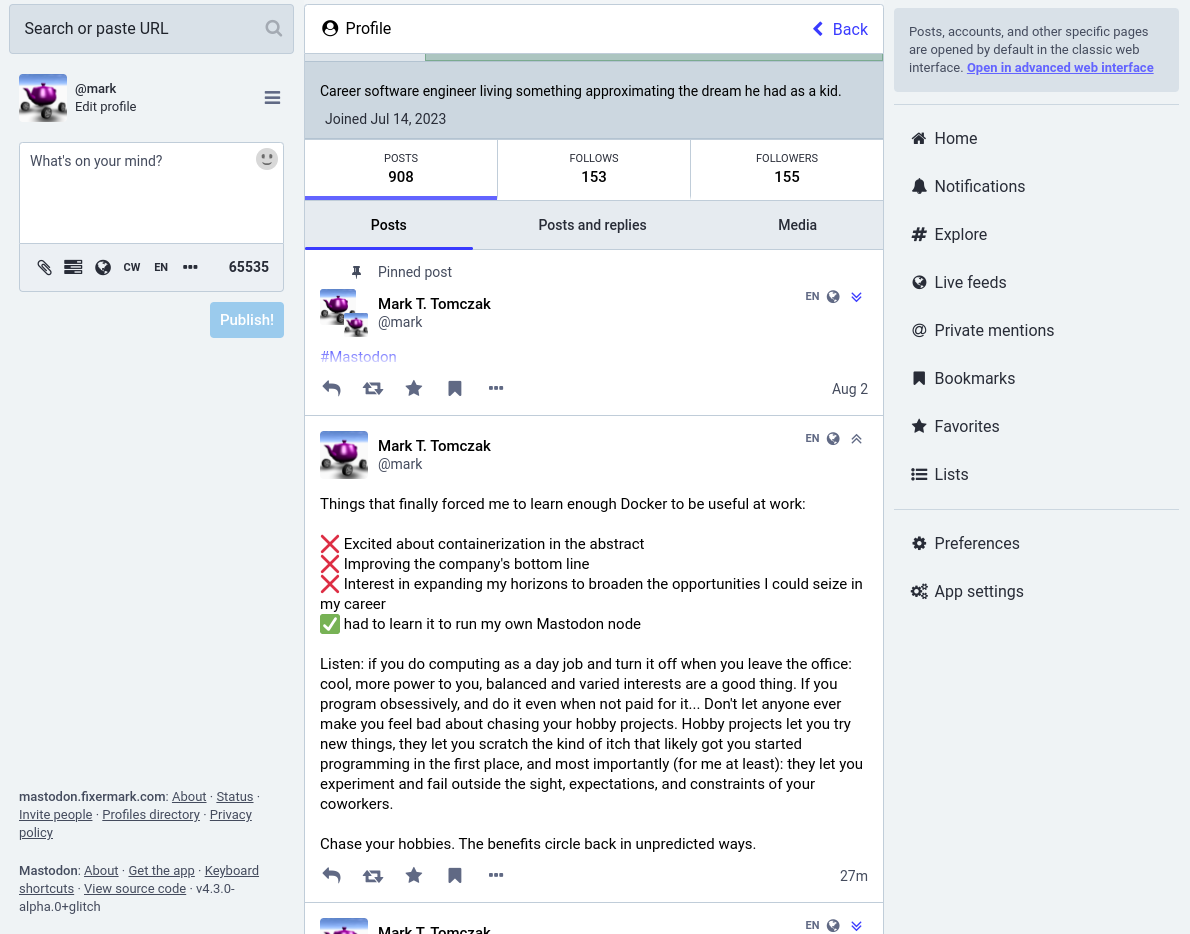
Relative to other options (especially Facebook), Mastodon is simple. I’ve got a reply button, a reshare, a like, and a bookmark. That’s 95% of what I want to do to someone’s post. Mastodon’s organization contracted a UX design firm to flesh out their interface, and I’m pleased to say it shows.
No real ads
For several reasons (the decentralized nature and the ecosystem of who is using it being the two main ones), Mastodon functionally has no real ads, especially nothing like the online ads to which we have all grown accustom. To be clear, that’s not to say you’ll never see any advertising; people mention the cool projects they’re working on all the time. I just found out about a podcast coming out soon because the creator is excited to share it. But if they did too many posts on the topic, I could always just mute them or toss a filter on my feed to start blocking posts mentioning the topic.
I suspect Mastodon as currently constructed is somewhat advertising-proof: the decentralized nature of the service means there’s no one authority to hang an advertising framework off of, no one bridge on which to stand and pay tolls to unite advertisers with audience eyeballs. And if any individual admin tried to set something like that up, their users could just leave. So short of something I can’t foresee (a paradigm shift to admins deciding they all want to get paid to host users via ad-content), I don’t see advertising ever catching on here.
The control over my feed
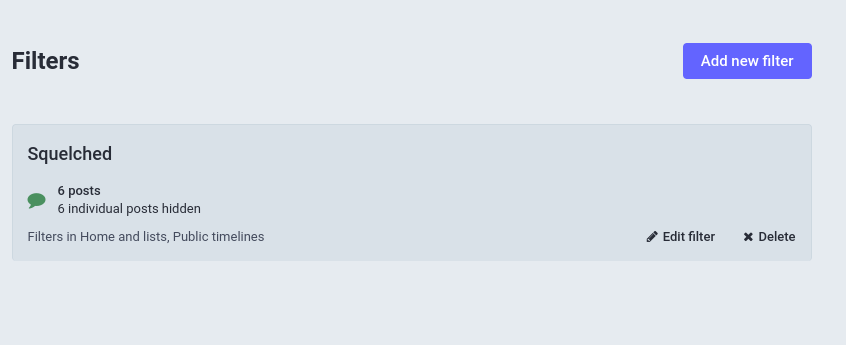
Relative to any other social media scroll I’ve seen, Mastodon gives me a staggering amount of control over content. I can set up keyword filters to content-warn or drop content. I can move posters off to various support channels. I have a “squelched” filter that I manually add posts to if they’re getting reshared too much just because I don’t feel like seeing them. Relatedly, there are degrees of down-sampling a user beyond just blocking them; if you generally like their content but you just need a break, you can toss a timed mute their way.
There’s definitely room for improvement, but all the pieces are on the board for that improvement to happen. In fact, I could consider doing that work myself, because…
The ability to hack my server
One of the things you can do in the preferences for your Mastodon instance is import and export your mute and block lists. One thing that makes me crazy as a UI engineer is that the order of the lists is different in the import and export UI. It’s such a low-priority issue that I doubt Mastodon will ever get around to fixing it.
… but it’s fixed on my node.

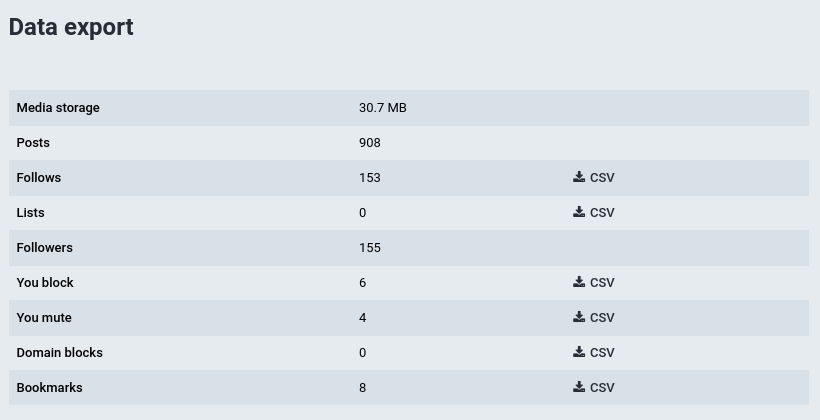
It has been an absolute pleasure to tweak and tug at my Mastodon node. Starting from a modified base image (I run the glitch-soc fork because it has a pile of nice quality-of-life improvements), I’ve made a pile of tweaks, from little things like changing the sort order of the block / mute list options to expanding the maximum character limit to 65,000+ (hey, I’m wordy, 500 characters ain’t enough) to adding notes reminding me of the names I know people by other than their screen names, maintaining my own node has been just so fun. The code base is big, but not the most complex thing I’ve ever seen. And the rewards are immediate!
I’ll get into some things I wish were different / could be improved / real challenges in the next post. But when we get there, I want to emphasize that all that is on top of all these glowingly positive things about the whole project. Mastodon is really exciting, and I can’t wait to see what comes next.
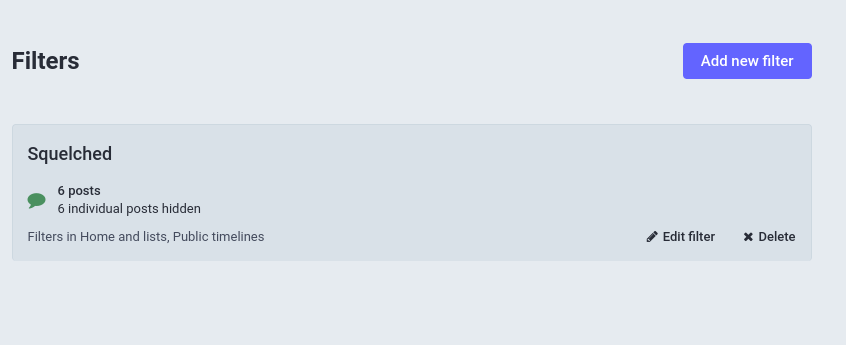
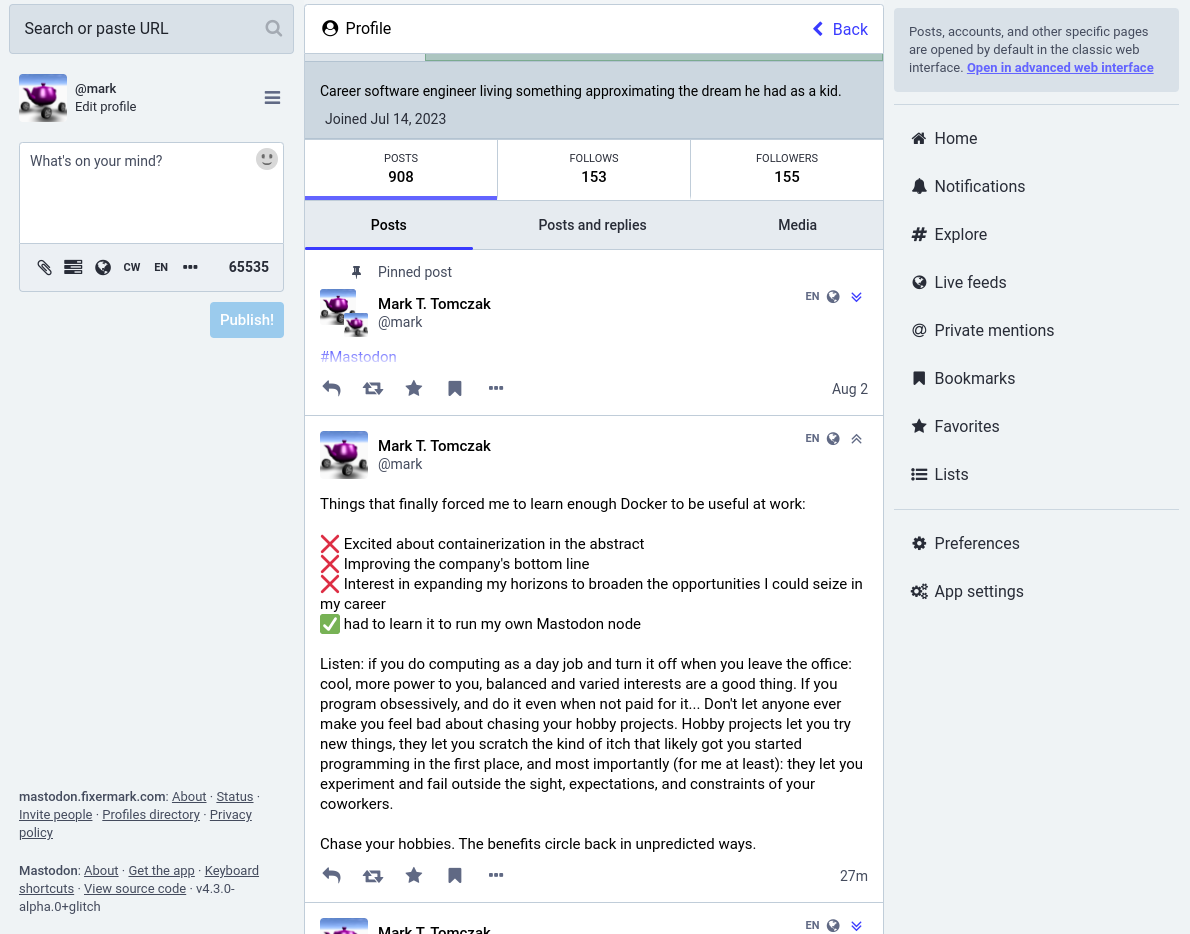

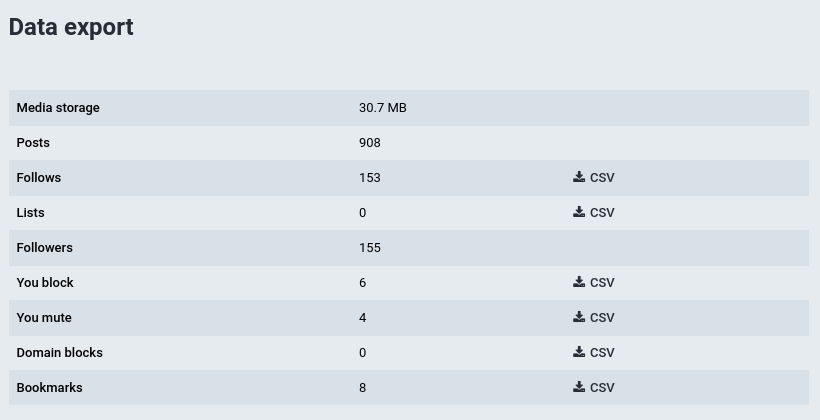
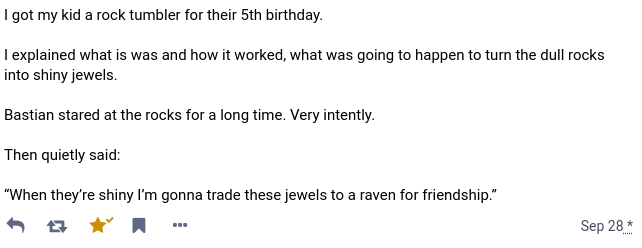
Comments