Piping Linux Audio to a file
I recently had to pipe some audio from my browser to a file. This may not be the most elegant way, but I found it works.
Using SimpleScreenRecorder
For capturing audio and video, I use SimpleScreenRecoder. It’s a pretty no-frills recording program that is intended for (among other things) streaming content from a machine. While it supports both audio and video, I only care about the audio portion for this project.
To minimize bandwidth wasted recordin video, I set “Record a fixed rectangle” and set a 2x2 rectangle at 0,0. I then enabled “Record audio” with the PulseAudio backend and a Source of Monitor of sof-hda-dsp Speaker + Headphones. That output to my computer’s main speakers.

On the next screen, I set up an Output profile declaring the destination, use of MP4 as the container, an H.264 video codec with constant rate factor of 23, superfast preset, and “Allow frame skipping”, and an Audio codec of MP3, Bit-rate 128 kbit/s).
Once set up, I could just start recording.
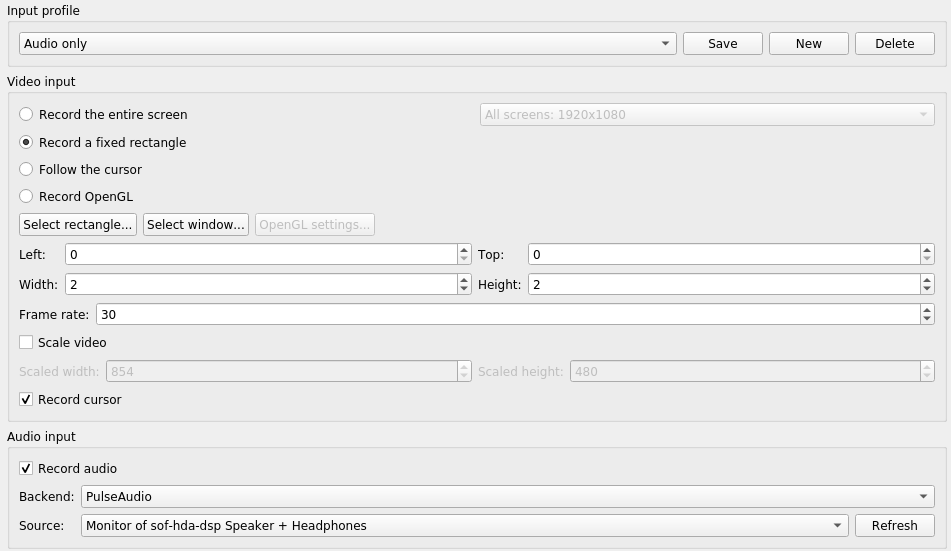
Comments